To convert video files into Video DVD’s for general usage well there is allot of applications out there that can do the job, command line (bash) if you want to or just use a GUI. I personally used to use a commmand line but now I am using a GUI because personally it just is as easy and sometimes it is nice to use a gui and not have to think as such.
The application that I use is called DeVeDe and it just makes the conversion very nice. Here is a step by step guide to use it.
Here is the output types that you can choose from, I have never used anything else but Video DVD.
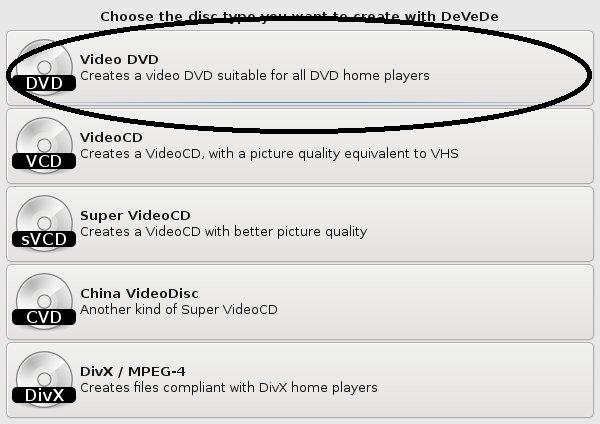
Start the create of the DVD structure, e.g. files and titles names.
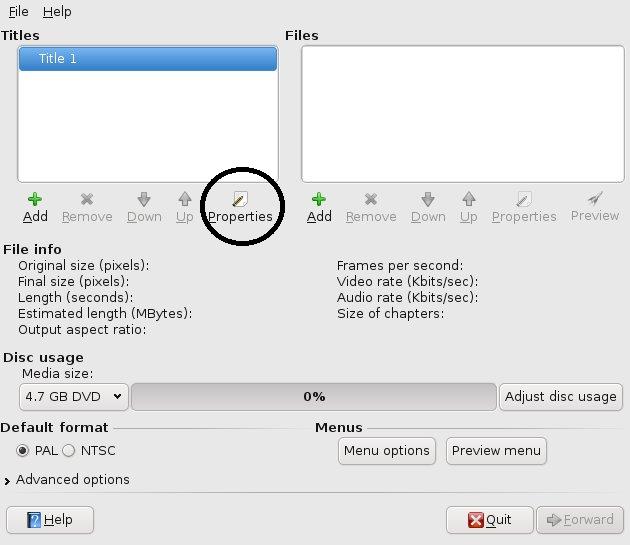
Properties of the title name(s) that you would like to come up on the main menu of the DVD.
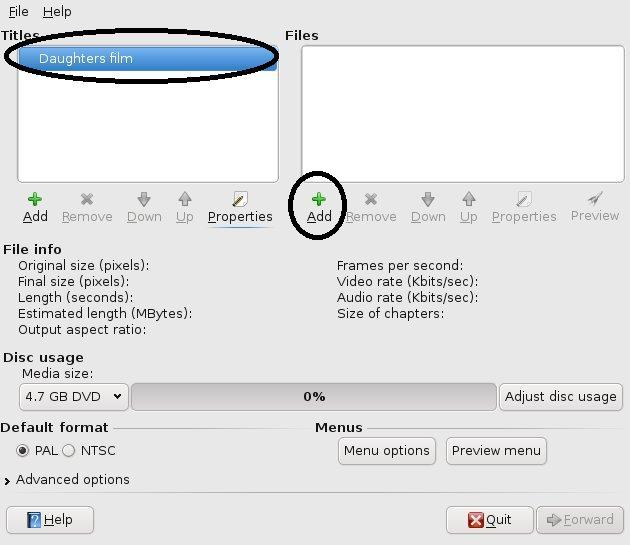
Add the files that you want to associated with the title on the main menu of the DVD, these could be of any type of file Xvid, MPEG, etc.
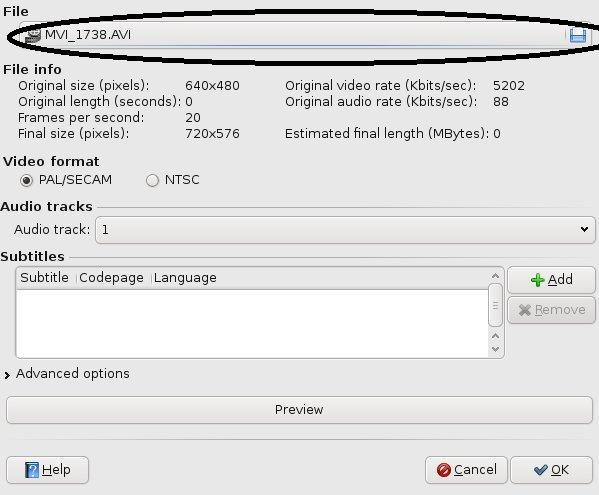
Titles and the files that are associated with the DVD structure.
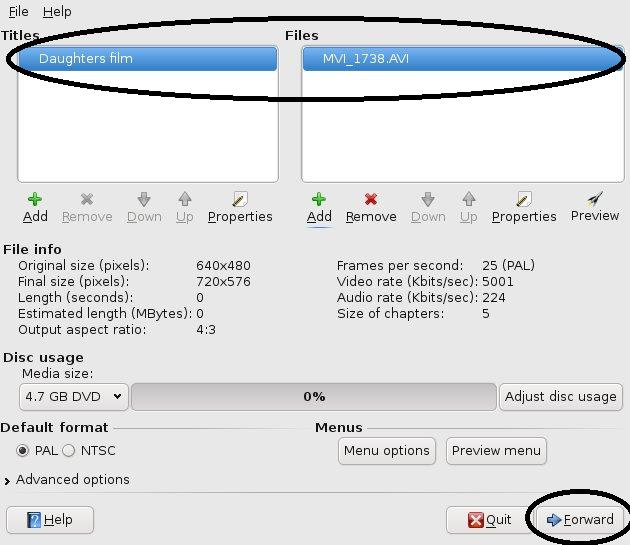
Create the DVD, this will progress to where to place the ISO image of the DVD structure.
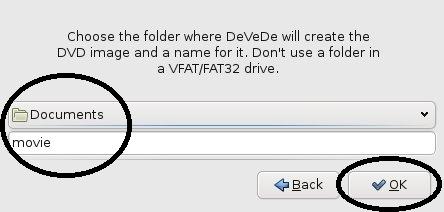
Create the Full DVD Structure
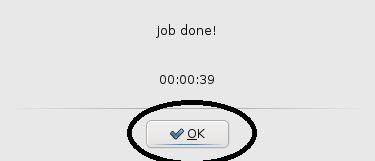
Finished!! all done.
