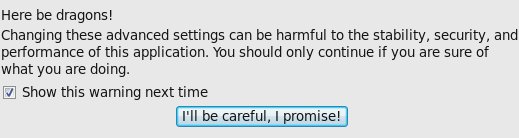For me as a developer, there is some add-on’s within the Firefox better experience for me, I am using the following add-ons
Web developer
https://addons.mozilla.org/en-US/firefox/addon/60
This is a great developer addon, because you are able to view and update CSS, display allot of information about the web page itself, any missed links. It is the daddy of web developers tools for Firefox.
Search status
https://addons.mozilla.org/en-US/firefox/addon/321
For learning about SEO (Search engine optimization) and where you are in Page Rank/Alexa/MozRank/CompeteRank rankings, also it has keyword density, high no-follow links (for those websites that allow you to post but will not allow search engines to follow the link that you have posted to get better ranking, is this classed as not being nice !. not sure, I thought that is what the web was about !!) and other great tools.
Google Toolbar
http://www.google.com/intl/en_uk/toolbar/ff/index.html
It has gmail to allow you to check your emails without having a tab open, a little mail icon shows open if there is new mail, bookmarks so that you can carry them over to different computers (saves allot of time syncing bookmarks and fav’s links to different computers) and other great little tools within it.
If anyone else has any more great add-ons ?