In Firefox the navigation bar will display the first search result if you type in something that is not a valid URL, e.g. if you type in CodingFriends.com then it will display codingfriends.com web site, but if you typed in codingfriends then it would display the first result which is this website.
But to alter the default settings in the navigation bar so that it will display your favorite search engine, I use Google search engine.
If you type in the navigation bar
about:config |
This will display
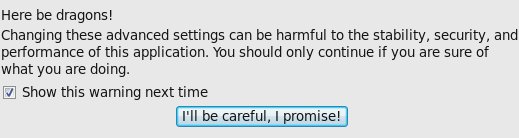
Once you have clicked the button, then do a search for
keyword.URL |
Double click on the value (the one on the right) and change
http://www.google.com/search?ie=UTF-8&oe=UTF-8&sourceid=navclient&gfns=1&q= |
To
http://www.google.com/search?q= |
You are taking out the gfns=1, which means goto the first result.
I have taken more than the gfns because the rest are encoding standards for text.
