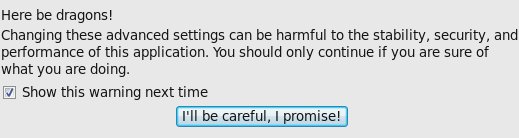With the Laptop that I have, it appears to have a 32 bit northbridge with a 64 bit cpu’s, I have logged this error with the PCI kernel group because hopefully they will be able to give some advice and also I am giving data back to the Linux group on the whole.
Shall put any advice on the kernel PCI group list back on this page regarding the error, if anyone wants to look over the 2GB/4GB dmesg + /proc/iomem files just say.
“I have a acer aspire 9815 with from what I have read a 32bit Northbridge and when you add 4GB of RAM with a nVidia 256 of “virtual
ram” causes a base address registers (BAR1), but works fine with 2GB because there is a problem with the way that Linux kernel is
allocating the memory associated with the devices and places then out of range.
Here is my lspci for the PCI host bridge
Host bridge: Intel Corporation Mobile 945GM/PM/GMS, 943/940GML and
945GT Express Memory Controller Hub (rev 03)
PCI bridge: Intel Corporation Mobile 945GM/PM/GMS, 943/940GML and
945GT Express PCI Express Root Port (rev 03)
From this website it appears that some one was trying to update the PCI IOMEM part of the kernl
http://tjworld.net/wiki/Linux/PCIDynamicResourceAllocationManagement
but says that it will be in the .30 / .31 kernel but I am not able to still use the 4GB of ram and I am using the 2.6.31-10-generic
#35-Ubuntu SMP Tue Sep 22 17:33:42 UTC 2009 i686 GNU/Linux from a kubuntu 9.10 setup and was hoping to have the fix already applied.
Was wondering since I am using the k/ubuntu kernel does the “real” kernel have the PCI IOMEM Upgrade ? or do I have pass some kernel
parameters on grub to allow for this to work correctly ? or has there been another upgrade to the PCI structure that will come in a later
release ?
Also there was some advice to update the BIOS for some laptops and set the upper memory limit, does this make the PC memory have a virtual
head to it and thus the OS will not see the rest of RAM ? or is it just for the PCI setup aspects that look at the upper memory limit and
the rest of the OS can see the and use the rest of the RAM ?
Any advice would be great.”
UPDATE
The only advice was that how about trying out the 64bit kernel, which is what I am using.