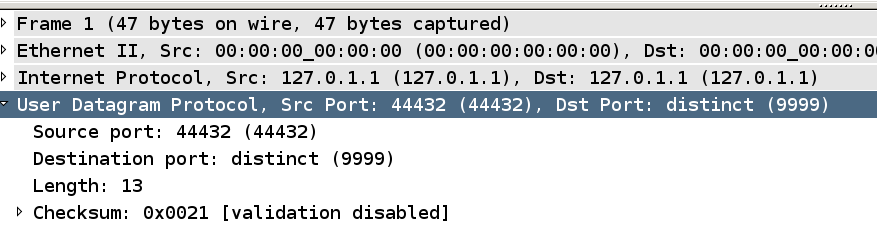On a previous post, it was the other way around a .NET SOAP server and a PHP client and this one is a PHP SOAP server talking to a .NET client. I am using a similar PHP SOAP Server output as before, but having to alter the return type to a complexType instead of a normal PHP SOAP server type.
The basic WSDL generation is very similar to the previous SOAP post, apart from parameter passed the Zend_Soap_AutoDiscover which is “Zend_Soap_Wsdl_Strategy_ArrayOfTypeComplex”, which creates the start of the newer return complexTypes.
if(isset($_GET['wsdl'])) {
$autodiscover = new Zend_Soap_AutoDiscover('Zend_Soap_Wsdl_Strategy_ArrayOfTypeComplex');
$autodiscover->setClass('QuoteOfTheDay');
$autodiscover->handle(); |
if(isset($_GET['wsdl'])) {
$autodiscover = new Zend_Soap_AutoDiscover('Zend_Soap_Wsdl_Strategy_ArrayOfTypeComplex');
$autodiscover->setClass('QuoteOfTheDay');
$autodiscover->handle();
here is the new return type for the function to return, it is a class that has public variable that is a string (you define as “” which sets up a string in PHP)
// the return class type
class theQuote {
// have a return value of type string
/** @var string */
public $getTheQuote="";
} |
// the return class type
class theQuote {
// have a return value of type string
/** @var string */
public $getTheQuote="";
}
and then just alter the phpDoc notation for the auto discovery with the Zend SOAP to create a return of theQuote class as above and alter the return variable to the class., below I have included the new WSDL output generated.
/* phpdoc notation to return a complex type (a class) */
/**
* @return theQuote
*/
function getQuote($quote) {
$theQuoteR = new theQuote();
/* just encase the string is in uppercase*/
$symbol = strtolower($quote);
/* if there is a quote for the day requested */
if (isset($this->quotes[$quote])) {
$theQuoteR->getTheQuote=$this->quotes[$quote];
return $theQuoteR;
} else {
/* else error with default response*/
$theQuoteR->getTheQuote=$this->quotes["monday"];
return $theQuoteR;
}
} |
/* phpdoc notation to return a complex type (a class) */
/**
* @return theQuote
*/
function getQuote($quote) {
$theQuoteR = new theQuote();
/* just encase the string is in uppercase*/
$symbol = strtolower($quote);
/* if there is a quote for the day requested */
if (isset($this->quotes[$quote])) {
$theQuoteR->getTheQuote=$this->quotes[$quote];
return $theQuoteR;
} else {
/* else error with default response*/
$theQuoteR->getTheQuote=$this->quotes["monday"];
return $theQuoteR;
}
}
here is the full source code for the PHP SOAP server
<?php
/* setup the including path for the zend library framework */
ini_set('include_path', '/usr/share/php/libzend-framework-php/');
//****************************************************
// Zend Framework 1.8
include_once 'Zend/Loader/Autoloader.php';
require_once "Zend/Soap/Server.php";
require_once "Zend/Soap/AutoDiscover.php";
$loader = Zend_Loader_Autoloader::getInstance();
$loader->setFallbackAutoloader(true);
$loader->suppressNotFoundWarnings(false);
//****************************************************
if(isset($_GET['wsdl'])) {
$autodiscover = new Zend_Soap_AutoDiscover('Zend_Soap_Wsdl_Strategy_ArrayOfTypeComplex');
$autodiscover->setClass('QuoteOfTheDay');
$autodiscover->handle();
} else {
$soap = new Zend_Soap_Server("http://localhost/projects/webservice/zend_soap_server_net.php?wsdl"); // this current file here
$soap->setClass('QuoteOfTheDay');
$soap->handle();
}
// the return class type
class theQuote {
// have a return value of type string
/** @var string */
public $getTheQuote="";
}
class QuoteOfTheDay {
/* the quotes to be used from within the function getQuote */
private $quotes = array("monday" => "Monday's child is fair of face", "tuesday"=>"Tuesday's child is full of grace","wednesday" =>"Wednesday's child is full of woe",
"thursday" =>"Thursday's child has far to go", "friday" => "Friday's child is loving and giving", "saturday" =>"Saturday's child works hard for a living",
"sunday" =>"But the child who is born on the Sabbath Day - Is bonny and blithe and good and gay");
/* phpdoc notation to return a complex type (a class) */
/**
* @return theQuote
*/
function getQuote($quote) {
$theQuoteR = new theQuote();
/* just encase the string is in uppercase*/
$symbol = strtolower($quote);
/* if there is a quote for the day requested */
if (isset($this->quotes[$quote])) {
$theQuoteR->getTheQuote=$this->quotes[$quote];
return $theQuoteR;
} else {
/* else error with default response*/
$theQuoteR->getTheQuote=$this->quotes["monday"];
return $theQuoteR;
}
}
}
?> |
<?php
/* setup the including path for the zend library framework */
ini_set('include_path', '/usr/share/php/libzend-framework-php/');
//****************************************************
// Zend Framework 1.8
include_once 'Zend/Loader/Autoloader.php';
require_once "Zend/Soap/Server.php";
require_once "Zend/Soap/AutoDiscover.php";
$loader = Zend_Loader_Autoloader::getInstance();
$loader->setFallbackAutoloader(true);
$loader->suppressNotFoundWarnings(false);
//****************************************************
if(isset($_GET['wsdl'])) {
$autodiscover = new Zend_Soap_AutoDiscover('Zend_Soap_Wsdl_Strategy_ArrayOfTypeComplex');
$autodiscover->setClass('QuoteOfTheDay');
$autodiscover->handle();
} else {
$soap = new Zend_Soap_Server("http://localhost/projects/webservice/zend_soap_server_net.php?wsdl"); // this current file here
$soap->setClass('QuoteOfTheDay');
$soap->handle();
}
// the return class type
class theQuote {
// have a return value of type string
/** @var string */
public $getTheQuote="";
}
class QuoteOfTheDay {
/* the quotes to be used from within the function getQuote */
private $quotes = array("monday" => "Monday's child is fair of face", "tuesday"=>"Tuesday's child is full of grace","wednesday" =>"Wednesday's child is full of woe",
"thursday" =>"Thursday's child has far to go", "friday" => "Friday's child is loving and giving", "saturday" =>"Saturday's child works hard for a living",
"sunday" =>"But the child who is born on the Sabbath Day - Is bonny and blithe and good and gay");
/* phpdoc notation to return a complex type (a class) */
/**
* @return theQuote
*/
function getQuote($quote) {
$theQuoteR = new theQuote();
/* just encase the string is in uppercase*/
$symbol = strtolower($quote);
/* if there is a quote for the day requested */
if (isset($this->quotes[$quote])) {
$theQuoteR->getTheQuote=$this->quotes[$quote];
return $theQuoteR;
} else {
/* else error with default response*/
$theQuoteR->getTheQuote=$this->quotes["monday"];
return $theQuoteR;
}
}
}
?>
Here is the newer WSDL output (snipped) from the new PHP SOAP server that creates a complexType return type for the .NET environment to be able to use.
<types>
-
<xsd:schema targetNamespace="http://localhost/projects/webservice/zend_soap_server_net.php">
-
<xsd:complexType name="theQuote">
-
<xsd:all>
<xsd:element name="getTheQuote" type="xsd:string"/>
</xsd:all>
</xsd:complexType>
</xsd:schema>
</types>
-
<portType name="QuoteOfTheDayPort">
-
<operation name="getQuote">
<documentation>@return theQuote</documentation>
<input message="tns:getQuoteIn"/>
<output message="tns:getQuoteOut"/>
</operation>
</portType> |
<types>
-
<xsd:schema targetNamespace="http://localhost/projects/webservice/zend_soap_server_net.php">
-
<xsd:complexType name="theQuote">
-
<xsd:all>
<xsd:element name="getTheQuote" type="xsd:string"/>
</xsd:all>
</xsd:complexType>
</xsd:schema>
</types>
-
<portType name="QuoteOfTheDayPort">
-
<operation name="getQuote">
<documentation>@return theQuote</documentation>
<input message="tns:getQuoteIn"/>
<output message="tns:getQuoteOut"/>
</operation>
</portType>
Here is the .NET client
Since we have a new WSDL generation, will need to generate a newer DLL that will allow the .NET to use the class structure. Please note I am using mono as my .NET environment, so if you are using .NET in Windows then you could either include the WSDL within the Visual Studio or use very similar commands as below.
wsdl2 http://localhost/projects/webservice/zend_soap_server_net.php?wsdl
gmcs QuoteOfTheDayService.cs /t:library /r:System.Web.Services |
wsdl2 http://localhost/projects/webservice/zend_soap_server_net.php?wsdl
gmcs QuoteOfTheDayService.cs /t:library /r:System.Web.Services
which will generate the QuoteOfTheDayService.dll and with the code below
using System;
namespace codingfriendssoap
{
class Test_Php_Soap
{
static public void Main()
{
QuoteOfTheDayService quoteService = new QuoteOfTheDayService();
Console.WriteLine("mondays quote " + quoteService.getQuote("monday").getTheQuote);
}
}
} |
using System;
namespace codingfriendssoap
{
class Test_Php_Soap
{
static public void Main()
{
QuoteOfTheDayService quoteService = new QuoteOfTheDayService();
Console.WriteLine("mondays quote " + quoteService.getQuote("monday").getTheQuote);
}
}
}
to compile that you once again I am using mono so these are the commands that I am using, but with .NET framework in Windows the commands may be different to compile the program e.g. (mcc)
gmcs web_service_client_php.cs /r:QuoteOfTheDayService.dll |
gmcs web_service_client_php.cs /r:QuoteOfTheDayService.dll
the /r includes the dll generated of the above generated PHP SOAP server this is the output
mondays quote Monday's child is fair of face |
mondays quote Monday's child is fair of face
here is the XML response from the PHP SOAP server, which includes getTheQuote return wrapped around the theQuote class.
<SOAP-ENV:Body><ns1:getQuoteResponse><return xsi:type="ns1:theQuote"><getTheQuote xsi:type="xsd:string">Monday's child is fair of face</getTheQuote></return></ns1:getQuoteResponse></SOAP-ENV:Body></SOAP-ENV:Envelope> |
<SOAP-ENV:Body><ns1:getQuoteResponse><return xsi:type="ns1:theQuote"><getTheQuote xsi:type="xsd:string">Monday's child is fair of face</getTheQuote></return></ns1:getQuoteResponse></SOAP-ENV:Body></SOAP-ENV:Envelope>